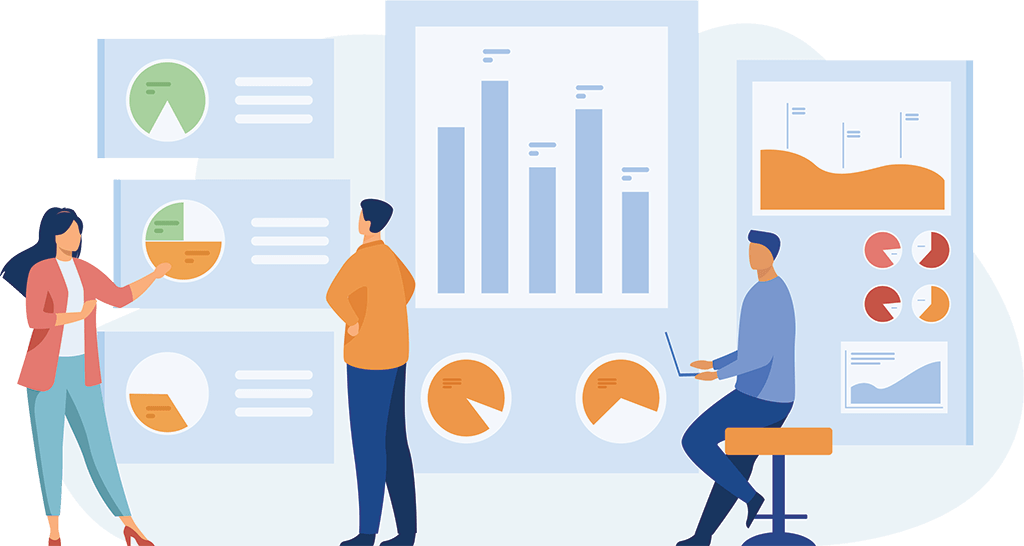
Instant Table Digitisation with AI
TableScanPro transforms how professionals handle data by converting images of tables into structured digital formats in seconds. Whether you're working with field data, spreadsheets, reports, or handwritten notes, TableScanPro uses advanced AI to extract and organise table data with remarkable accuracy — eliminating the need for manual data entry. Save time, reduce errors, and accelerate your workflow with powerful AI-driven table recognition.
AI-Powered Table Extraction
Upload or snap a photo of a table and let TableScanPro convert it into a clean, usable CSV file — perfect for engineering, surveying, finance, and more.
Real-Time Processing
Instantly process images of tables directly on-site or in the office, with accurate output ready for editing, analysis, or sharing.
Smarter Data Handling
TableScanPro intelligently detects rows, columns, headers, and values — even in imperfect images — ensuring reliable data capture every time.
Features
Explore the Capabilities of TableScanPro

Streamline Data Capture with TableScanPro
TableScanPro makes data handling effortless by converting table images into accurate digital formats—ideal for professionals who work with structured data daily.
- Capture tables from photos, PDFs, or scanned documents and convert them into clean, editable CSV files.
- Automatically detect headers, rows, columns, and data types with AI-powered precision.
- Eliminate manual entry errors and speed up data processing across your workflows.
- Easily integrate scanned data into existing spreadsheets, reports, and analysis tools.
Whether you're documenting field data, analysing reports, or digitising legacy documents, TableScanPro delivers fast, reliable results to keep your work efficient and accurate.
F.A.Q
Frequently Asked Questions
-
What is TableScanPro?
TableScanPro is an AI-driven tool that extracts tabular data from images, PDFs, and scanned documents, converting it into editable formats like CSV or Excel. It's designed to save professionals time and reduce manual data entry errors by digitising structured data quickly and accurately.
-
How does TableScanPro extract data from tables?
TableScanPro uses advanced AI and OCR technologies to detect table structures, including rows, columns, headers, and cells. It recognises patterns in scanned images or documents and intelligently transforms them into usable data that can be edited or exported.
-
What formats does TableScanPro support for input and output?
TableScanPro accepts inputs in the form of JPG, PNG, PDF, and scanned image files. Output formats include CSV, Excel (.xlsx), and JSON. This flexibility ensures easy integration into your existing data processing workflows.
-
Can TableScanPro handle complex tables with merged cells or multiple headers?
Yes. TableScanPro is designed to intelligently interpret complex table layouts, including merged cells, nested headers, and irregular row structures. While it handles most tables accurately, users are encouraged to review the output and make adjustments where needed to ensure 100% accuracy.
-
Is TableScanPro suitable for fieldwork or offline use?
TableScanPro is ideal for fieldwork thanks to its mobile-friendly interface and support for offline scanning (with results synced once you're back online). Whether you're capturing data from handwritten tables, field notes, or printed forms, TableScanPro makes digitisation seamless on the go.
-
How accurate is TableScanPro?
TableScanPro uses state-of-the-art AI technology to deliver highly accurate data extraction. However, accuracy can vary depending on the clarity, quality, and formatting of the input images or documents. Factors such as handwriting, skewed scans, or low resolution may affect results.
While the system performs exceptionally well under most conditions, users are ultimately responsible for reviewing and verifying all extracted data. TableScanPro is a powerful assistant, but it does not replace human oversight for final validation.
Contact
Contact Us

